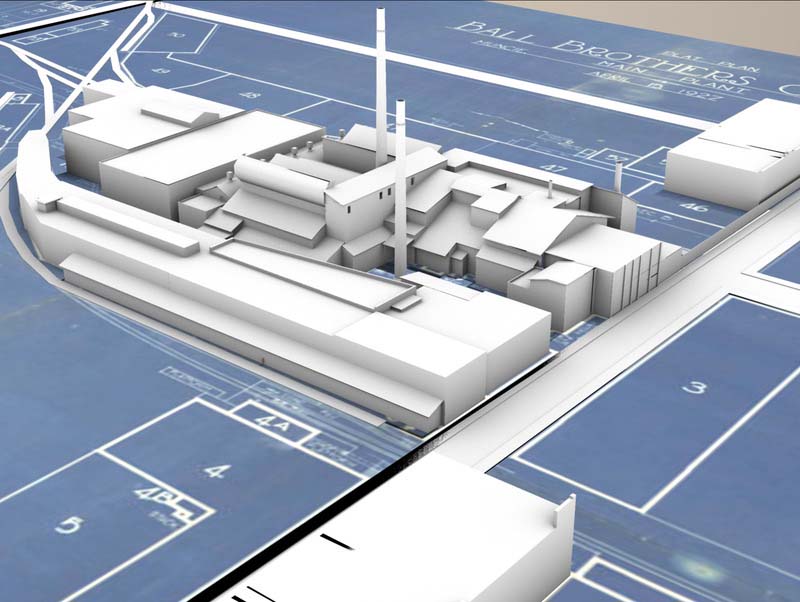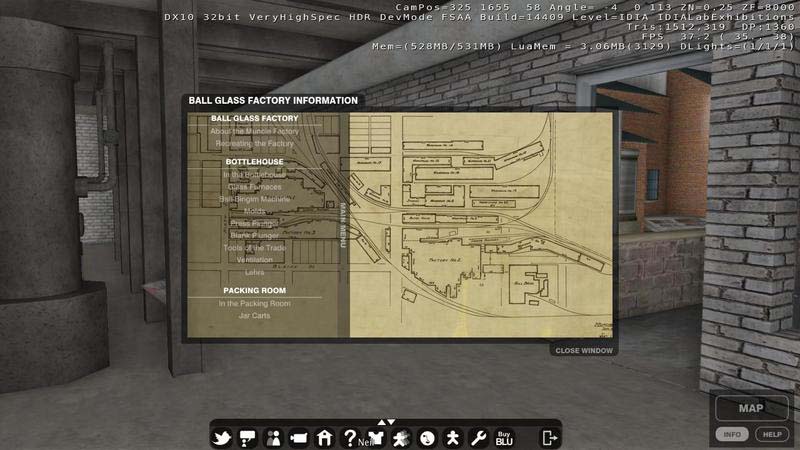The Virtual Middletown Living Museum project in Blue Mars is a simulation of the Ball Glass factory from early 20th century Muncie, Indiana. Life and conditions in the factory were one of the key elements of the Middletown Studies by Robert S. and Helen Merrell Lynd in their landmark studies Middletown (1929) and Middletown in Transition (1937). These in-depth accounts of life in Muncie, Indiana, became classic sociological studies and established the community as a barometer of social trends in the United States. In the years since, scholars in a variety of fields have returned to Muncie to follow up on the Lynds’ work, making this small city among the most studied communities in the nation. The center continues this tradition by sponsoring and promoting research on Muncie as Middletown, on small cities generally, and on the themes and issues the Lynds explored.
The Virtual Middletown Living Museum project in Blue Mars is a simulation of the Ball Glass factory from early 20th century Muncie, Indiana. Life and conditions in the factory were one of the key elements of the Middletown Studies by Robert S. and Helen Merrell Lynd in their landmark studies Middletown (1929) and Middletown in Transition (1937). These in-depth accounts of life in Muncie, Indiana, became classic sociological studies and established the community as a barometer of social trends in the United States. In the years since, scholars in a variety of fields have returned to Muncie to follow up on the Lynds’ work, making this small city among the most studied communities in the nation. The center continues this tradition by sponsoring and promoting research on Muncie as Middletown, on small cities generally, and on the themes and issues the Lynds explored.
This simulation of industrial life, built as a prototype for a much larger project dealing with all aspects of the Lynd Study, has aimed to create an virtual living museum experience expanding the opportunities for both learning and interpretation. The approach to interactive design embeds learning and navigation experiences subtly into the project to maintain the sense of immersion. IDIA has prototyped several techniques to do this including: interactive objects that allow for close up inspection; objects that when clicked bring up web resources that show information; plans or photographs used in the interpretation; non-player character factory workers, a live interactive avatar of Frank C. Ball who greets visitors and introduces them to the factory; video and audio files of factory experts and archival films; an in-world interactive Heads-Up-Display (HUD) that provides deeper investigation and navigation through the factory; and a supporting webpage with complete documentation on all resources used in this interpretation.
To download the Blue Mars client, create an account and tour Virtual Middletown, please visit: http://blink.bluemars.com/City/IDIA_IDIALabExhibitions/
Follow these steps to get set up:
- Slelect “Download Client” and follow instructions to install the BlueMars client on your PC (Windows desktop or laptop)
- Once you have successfully installed the BlueMars client, select “Go To City” to install the Virtual Middletown virtual world
- Register your account and confirm when you receive an email from BlueMars
- Modify your avatar (optional)
- Explore Virtual Middletown!
NOTE: If you are a Macintosh user (OS X) you may run the BlueMars client and Virtual Middletown virtual world using the Boot Camp emulation: http://www.apple.com/support/bootcamp/
Here are links for additional information on the project:
- Center for Middletown Studies project website: http://cms.bsu.edu/Academics/CentersandInstitutes/Middletown/Research/Virtual/Virtual.aspx
- IDIA Lab project website: https://idialab.org/virtual-middletown-living-museum-in-blue-mars/
Recommended settings: Very High Graphics with good graphics cards – otherwise High or Low as needed. Screen resolution: Minimum 1280 by 720 or higher. Sound levels should be up. Many objects in the world are interactive – anything that highlights blue can be clicked with the left mouse button and examined – or might can reference a web page. The heads up display in the lower right hand corner provides information and navigation to augment your visit.
Project partners: The Center for Middletown Studies, Library Services and the Emerging Media Initiative at Ball State University
Press release: http://www.bsu.edu/news/article/0,1370,7273-850-65401,00.html